Streamlining PowerShell Modules with PsBuildTasks
Previously I explained aspects of a PowerShell module. Now I’ll introduce PsBuildTasks: A repository that provides reusable components for PowerShell module development and maintenance. I’ll explain how to focus on features of your PowerShell module and streamline the “overhead” like release management and testing.
As a reminder, see the reusable aspects of a PowerShell module in the following figure. The grey boxes show potentially automatable aspects. The green boxes show available features of PsBuildTasks.
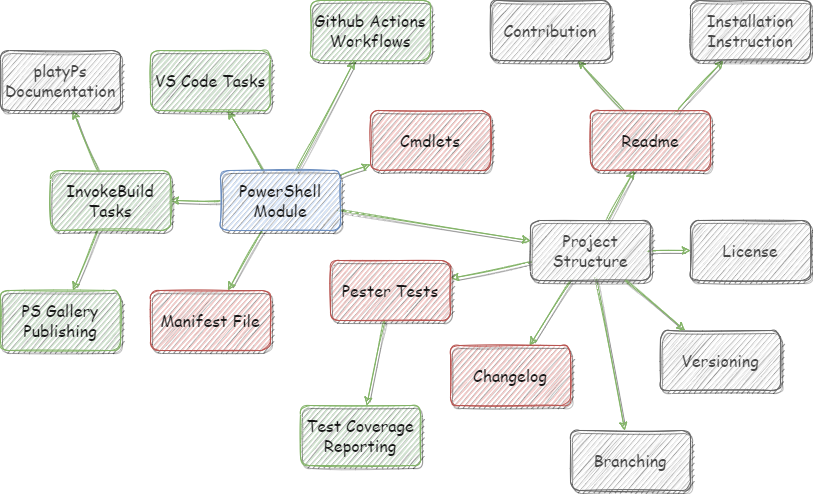
Project Directory Structure
The module structure is the foundation for further automation. It follows the Convention over configuration paradigm. It contains using one file per cmdlet, loading and publishing them in the module.
myModule
|
└─source
| | myModule.psd1
| | myModule.psm1
| |
| └─internal
| | | Cmdlet1.psd1
| |
| └─public
| | Cmdlet2.psd1
|
| Changelog.md
| License
| Readme.md
InvokeBuild Tasks
Foundation for all automation are InvokeBuild tasks like Build, Clean, Install and Update Docs. So far, there are two implementations: For PowerShell-native modules and binary modules. But both share the same task names and can be used from other components. The docs directory contains documentation in markdown format. It’s read for binary modules and exported for PowerShell-native modules to that location.
myModule
|
└─docs
| | Cmdlet2.md
|
└─tasks
| | Build.Tasks.ps1
|
| .build.ps1
VS Code Tasks
VS Code tasks access these InvokeBuild Tasks and Pester Tests. Therefore, it expects the tests to be in the test directory.
myModule
|
└─.vscode
| | tasks.json
|
└─tasks
| | Build.Tasks.ps1
|
└─test
| Cmdlet2.Tests.ps1
GitHub Actions
A workflow to automate build validation includes building and testing. Publishing into PowerShell Gallery is implemented in two workflows. Depending on the git-flow defaults for branch names, it will be a release or a pre-release. Workflows like build, test, and publish, have dependencies. Dependencies like PowerShell modules. These are installed with the InvokeBuild tasks InstallBuildDependencies, InstallTestDependencies, and InstallReleaseDependencies.
myModule
|
└─tasks
| | Build.Tasks.ps1
| | Dependency.Tasks.ps1
|
└─.github
└─workflows
| build-validation.yml
| pre-release.yml.yml
| release.yml.yml
Update PsBuildTasks
With a growing number of modules and reusable parts, it becomes messy to synchronize them. Therefore I introduced PsBuildTasks as a central repository for that reusable parts and the methods to update them. Include the GitHub Actions using the integrated uses keyword. Install or update VS Code and InvokeBuild tasks using other InvokeBuild tasks.
Feel free to try in your (next) module and give me some feedback.